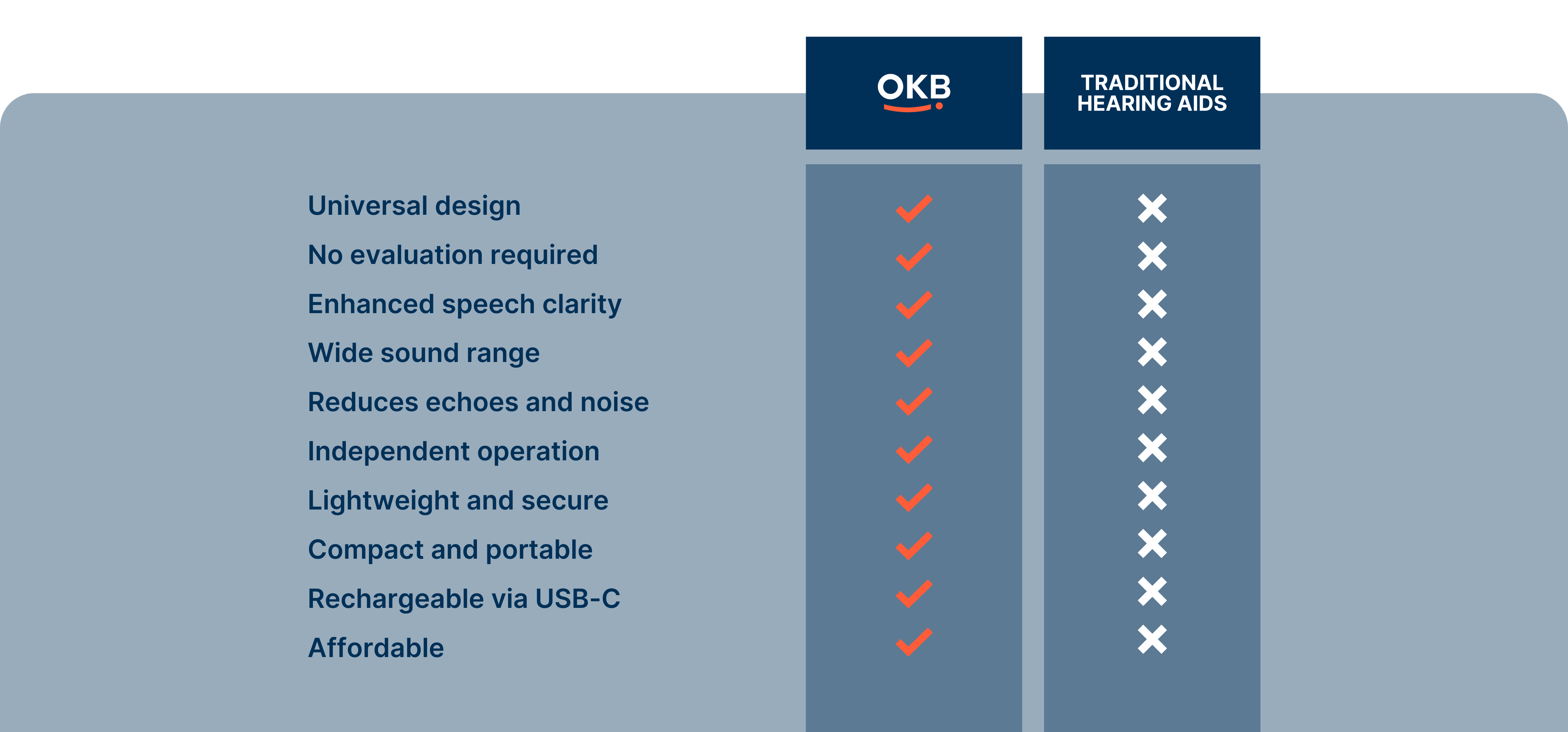Frequently Asked Questions
Welcome to our FAQ, we are so happy to have you here and as a client.
We have tried to answer the most common questions.
If You Are New to OKB Hearing
Here’s everything you need to know—from how our design helps improve hearing clarity to tips for using your device.
Under what circumstances should Good Voice hearing devices be used?
Many hearing aids require a lot of setup—can Good Voice hearing devices be used easily?
As someone who has used prescription hearing aids before, I found them difficult to operate.
Can I use other bluetooth earphones with Good Voice hearing devices?
Why do I need both a controller and earphones? Isn’t that inconvenient?
Why does the package include both wireless and wired earphones?
Do Good Voice hearing devices require Wi-Fi?
Can I send Good Voice hearing devices as a gift?
What people
are saying
Finally, I can hear clearly again!Item Purchased: Good Voice Everyday"I used to struggle so much with background noise—conversations, phone calls, even just watching TV felt frustrating. But this device changed everything! The noise reduction works beautifully, and I love how I can adjust the volume to my needs. Now, I can enjoy conversations without asking people to repeat themselves all the time."
No more complicated setups—just turn it on and enjoy!Item Purchased: Good Voice Everyday"I’ve tried traditional hearing aids before, but they always required so many appointments and adjustments. It was exhausting! This device is completely different—I just turn it on, adjust it myself, and it works instantly.
My parents could never keep their hearing aidsItem Purchased: Good Voice Secure"My parents never liked wearing their hearing aids—they were uncomfortable, complicated, and made weird noises. I decided to let them try this instead, and to my surprise, they actually keep it on! Now, they hear better, and we don’t have to keep repeating ourselves. It’s been such a relief for our whole family."
Hearing aids were too expensive—this is the perfect solution!Item Purchased: Good Voice Everyday"I looked into hearing aids, but they were way too expensive, and even the premium ones still had issues. This was a much more affordable option, and honestly, it works just as well! I can finally hear my family clearly, and I didn’t have to spend thousands of dollars."
Finally, a simple and affordable way to hear better.Item Purchased: Good Voice Everyday"I didn’t want to invest in an expensive hearing aid that might not work for me. This was the perfect way to try something out without breaking the bank—and I have to say, I’m impressed! The sound quality is clear, and it’s so much easier to use than I expected."
My dad doesn’t have to blast the TV volume anymore!Item Purchased: Good Voice Everyday"Before, my dad had the TV volume turned all the way up, and phone calls were nearly impossible. Ever since he started using this, the difference has been incredible! He hears everything clearly now—whether it’s conversations, FaceTime, or watching TV. We can finally talk without shouting!"
Great sound clarity and excellent noise reduction.Item Purchased: Good Voice Secure"I tested it in different situations, and it worked really well for phone calls, conversations, and even noisy environments. I love having the option to adjust the noise reduction mode!"
It’s easy to use—even for someone like me!Item Purchased: Good Voice Secure"I’m not very good with technology, and I was worried this would be difficult to set up. But it turned out to be so simple!"
I wasn’t sure at first, but I’m so glad I gave it a try.Item Purchased: Good Voice Secure"This device is different from traditional hearing aids, so I wasn’t sure how well it would work. But I figured, why not give it a shot? It’s easy to carry around, super simple to adjust, and it actually makes a huge difference."
Good Voice Hearing Device Adaptation Timeline

Week 1
Initial Adjustment

Week 2
Becoming Familiar with Device Functions

Week 3
Adjusting to Noisy Environments

Week 4