Setting up your Good Voice Everyday (GV-SA03.60) is simple, even if you’ve never used a hearing aid before. Designed for adults with mild to moderate hearing loss, these over-the-counter (OTC) hearing aids offer both wired and wireless earphone options, Bluetooth connectivity, and a lightweight, user-friendly controller. In this guide, we’ll walk you through the essential steps to get started, tips for daily use, and troubleshooting advice.
What’s Included

When you receive your OKB Hearing Aids, your package should include the controller, Bluetooth earphones, wired earphones, a charging case, USB-A to dual USB-C charging cable, ear tip replacements (small, medium, large), a carrying case, adapter, and user manual.
Charging the Devices
Before first use, fully charge the controller and Bluetooth earphones. The controller takes approximately 2.5 hours to charge and provides up to 10 hours of use. The Bluetooth earphones offer up to 6 hours of use on a full charge, with an additional 15 hours from the charging case. Always use the included cable and adapter to prevent device damage.
How to Wear and Fit the Earphones
To wear your earphones correctly, identify the left (L) and right (R) markers. Hold the stem so the ear tip faces inward and gently rotate it about 45 degrees toward your face as you insert it into your ear. For the best sound and comfort, choose the ear tip size that fits snugly without discomfort. You can reuse the ear tips after cleaning them with a mild soap-water mix, but replace them if they are torn, stained, or loose.
Using Wired Earphones
Plug the wired earphones into the controller’s port and press the power button once to turn the device on. For easier cable management, loop the wire around the back of your neck. Insert the black earphone into your right ear and the white one into your left.
Using Wireless Earphones
To use the wireless Bluetooth earphones, first open the lid of the charging case. A “power on” prompt will play, and the earphones will automatically attempt to pair with the controller. Then, power on the controller. Once both earphones connect, you will hear a “connected” prompt from each side. You can now insert the earphones as described above.
Adjusting Volume and Modes
Use the plus and minus buttons on the controller to adjust volume independently for each ear. Press the noise reduction button once to activate Standard Noise Reduction Mode, again for Enhanced Mode, and once more to return to Regular Mode. Avoid using Enhanced Mode in situations where environmental awareness is important, such as walking near traffic.
Bluetooth Pairing with Phones
To pair with your smartphone, press and hold the Bluetooth button on the controller for 5 seconds until “Pairing” appears. Then enable Bluetooth on your phone and select “OK Good Voice.” Once paired, the controller will auto-connect whenever both devices are powered on. For music or video streaming, press the music note button once. You’ll see a music icon appear on the controller’s screen.
For more on Bluetooth pairing, you can visit FDA's guide on wireless hearing devices.
Charging Best Practices
Avoid overcharging the controller and earphones. Use only the provided adapter (5V/1.2A). The charging case and earphones should always align properly with their contact points. For extended battery health, recharge unused devices at least once every six months.
Troubleshooting Tips
If the Bluetooth earphones don’t connect, try clearing the controller’s memory by holding the music button for 10 seconds until “Clear” appears, then restart the pairing process. For loud feedback noises, increase the distance between earphones and controller. If you experience connectivity issues with your phone, make sure no other device is connected or try toggling Bluetooth off and on.
Safety Notes
OKB Hearing Aids are intended for adults 18 and older. If you notice sudden hearing changes, dizziness, one-sided hearing loss, or any ear discharge, consult an ENT specialist before using any hearing aid. These devices are not waterproof and should not be exposed to moisture, extreme temperatures, or sand.
Frequently Asked Questions
Do I need a hearing test before using OKB Hearing Aids?
No. These OTC hearing aids are designed for independent use without a prior hearing assessment.
Can I use the device while exercising or outdoors?
While the earphones are secure-fitting, they are not waterproof. Avoid using them in heavy rain or very humid conditions.
How do I clean the earphones and controller?
Use a lightly damp cloth to wipe them clean. Avoid alcohol or harsh chemicals. Replace ear tips regularly for hygiene.
What if I lose one of the earphones?
Contact customer support for replacement accessories.
Is there a warranty?
Yes. OKB Hearing offers a 30-day money-back guarantee and a 1-year limited warranty. For full details, see our warranty policy.
OKB Hearing Aids are designed to help you hear clearly, comfortably, and confidently—whether at home, in meetings, or on the go. For technical support, warranty questions, or spare parts, reach out to the OKB team at support@okbhearing.com or call +1 626-225-0621.
Let your hearing work for you—not the other way around.


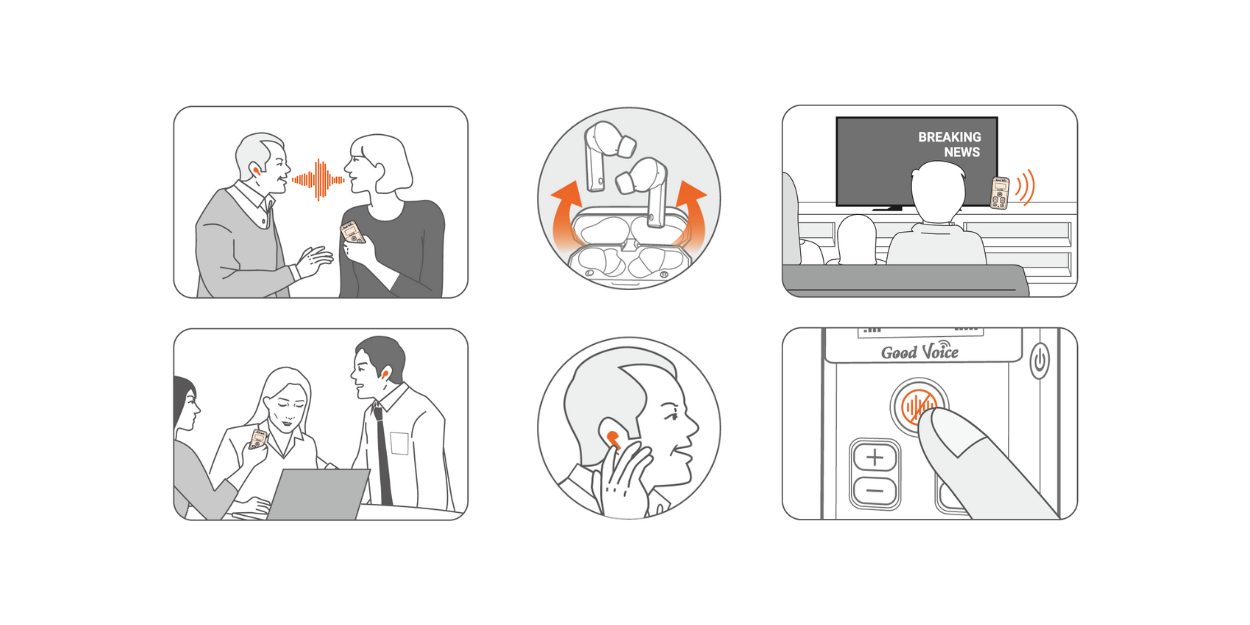




Compartir:
7 Common OKB Hearing Aid Problems (and How to Fix Them Fast)
OKB Hearing Aids Customer Service & Warranty: What You Need to Know